#macOS 12.6
Explore tagged Tumblr posts
Text
Apple продаёт наушники USB-C EarPods, но есть оговорки Решение Apple отказаться от порта Lightning в пользу соединения USB-C неизбежно приведет к тому, что периферийные устройства Apple также пе... #Apple #EarPods #iPhone #Mac #Macbook #USBC #наушники #смартфон #телефон https://daboom.ru/apple-prodajot-naushniki-usb-c-earpods-no-est-ogovorki/?feed_id=17271&_unique_id=65031b8328977
0 notes
Text
【macOS12.6 Monterey】バグ不具合修正情報・新機能・変更点・いつ公開・インストール時間・やり方など
【macOS12.6 Monterey】バグ不具合修正情報・新機能・変更点・いつ公開・インストール時間・やり方など #macOS126 #macOS126バグ #macOS126不具合 #AppleKyo #Apple教

View On WordPress
0 notes
Text
Apple 釋出 macOS Monterey 12.6、 tvOS 16、 HomePod 16 系統更新,建議使用者儘速更新
Apple 釋出 macOS Monterey 12.6、 tvOS 16、 HomePod 16 系統更新,建議使用者儘速更新
Apple 一口氣發布了 macOS Monterey 12.6、 tvOS 16、 HomePod 16 系統更新。這次 Mac 更新著重在安全性問題,建議使用者們儘速更新;至於 tvOS 16、 HomePod 16 則是年度更新,會增加一些新功能。 (more…)

View On WordPress
0 notes
Text
2022年9月13日(火)
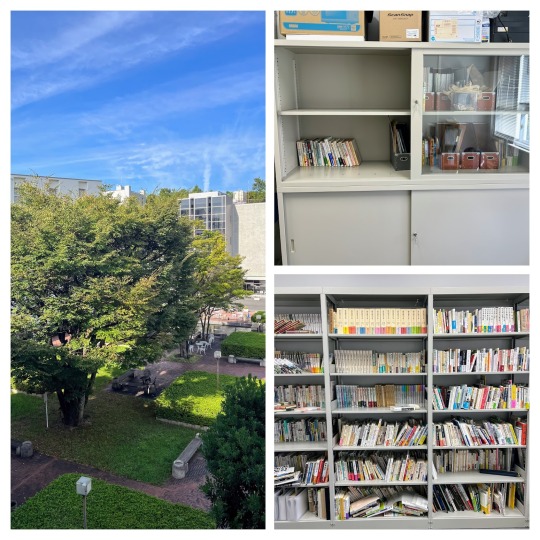
私の職場(私立女子大学)では、教員の研究室にはデフォルトで開架式書棚と鍵付きの整理棚が配置されている。今日のミッションは、次の仕事のために自宅から持ち込んだ本を並べる専用コーナーをつくること。あれこれため込んだ雑物は、どれもゴミのようなものだが捨てるわけにも行かない。何とかスペースをつくって作業完了、明日も資料を運び込んで、なんとか後期授業開始までに環境を整えるのだ。とある理由でやたら仕事意欲がわいたのは、蝋燭が燃え尽きる最後かな?
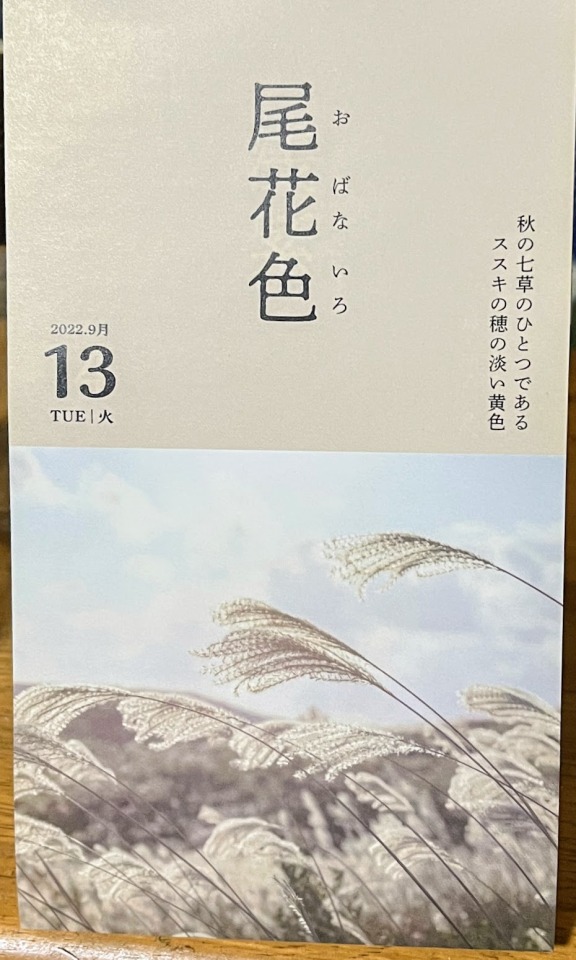
4時30分起床。
日誌書く。

昨晩のゴーヤの天ぷらをそばにトッピング、これが結構美味しい。
洗濯1回。
可燃ゴミ、30L*1&45L*1。

2人分の弁当を用意して、ツレアイの職場経由で出勤する。
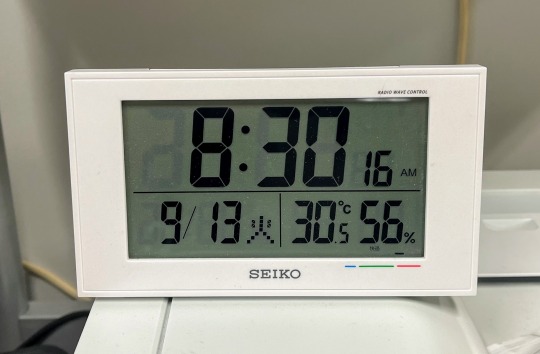
順調に到着。
部屋の換気をしてお茶を入れ、ラジオ体操第1。
macOSのアップデート作業、Monterey 12.6へ。
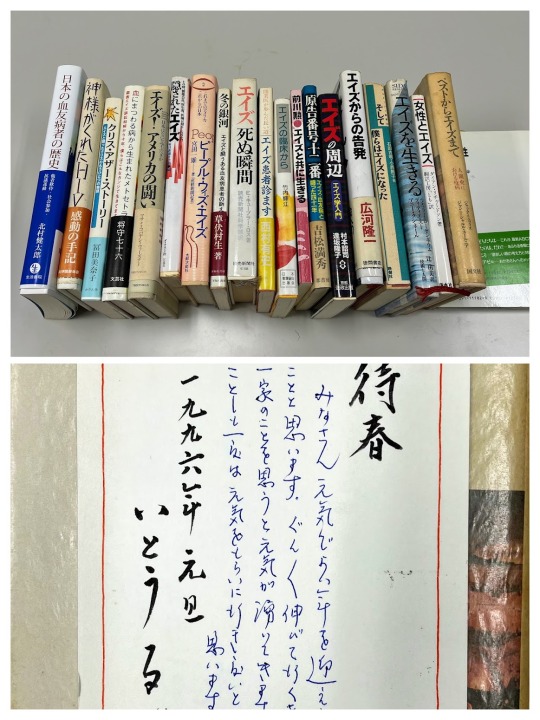
先日の紀要原稿の失敗を反省し、次の仕事のスタートを早めるべく持ち込んだ資料の整理。ある本の中から、伊藤ルイさんの年賀状が出てきた。私たち夫婦にとっては仲人のような存在、1996年はどんな年だったか、しばらく過去に浸っていた。
事務局から後期担当科目の確認メール、私は特命Ⅱ種という契約で授業担当のみ、ただしペイは担当コマで変動する。前期は7コマ、後期は4コマ、経済的にはかなり厳しくなる、時間は余裕が出来るけど。
iPad mini で使っている ApplePencil が書きづらい。ペン先が摩耗したのかと新しいものを発注したが、直後にペン先が緩んでいたことが判明、締めると普通に使えるじゃないか!
カバン1個分持ち込んだのはMQJの蔵書、まずは棚を整理して設置場所を確保、次に文献リストの作成作業に入る。
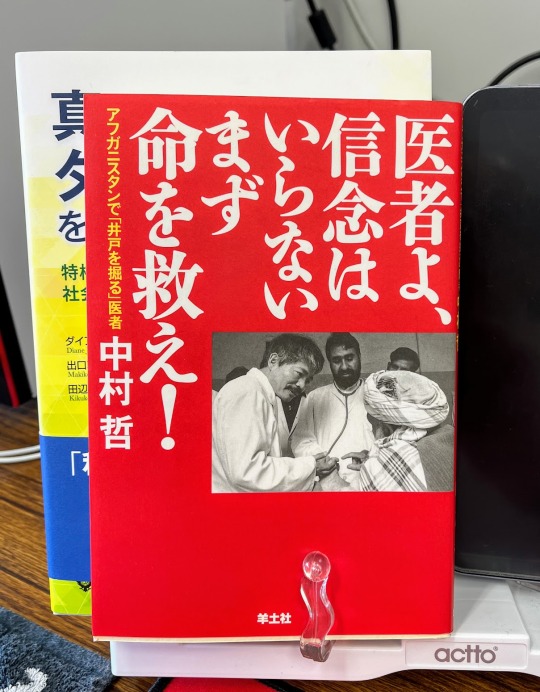
書棚を触ると、気づかなかった本がやたらと現れる。中村哲の本が出てきたので、弁当を食べた後はこちらをパラパラ。
16時退出。
自宅に戻って、まずは mac mini のOSアップデート作業、続いて iOS もアップデート、いよいよ 16.0 だ。
帰宅して、昨日から仕込んでおいた無水地鶏カレーの味を調整する。

息子たちが食べているところへツレアイ帰宅、明日は緊急電話当番なので、昨晩の残りの日本酒と、お気に入りのチリで慰労する。
昼間見つけたルイさんのハガキを見せて、ずいぶんと昔話に花が咲いた。
ツレアイが買ってきた見切り品の鯖を煮付け、明日の弁当用に鮭を焼く。
入浴・片付け、22時30分には布団に入る。

辛うじて3つのリング完成、水分摂取も目標クリア。
5 notes
·
View notes
Text
MacOS Big Sur 11.5.1
Apple is now available as a free download for all users with the latest Big Sur 11.5.1 macOS operating system. The new system includes a new security update that is recommended for all users. macOS Big Sur 11.5.1 feels as fast as macOS Big Sur 11.5.
macOS Big Sur 11.5.1 Download
macOS Big Sur 11.5.1 latest version
File size: 12.6 GB
Released date: July 26, 2021
Operating System: macOS 10.9 or later, 64 bit processor
Developers: Apple
How to Download macOS Big Sur 11.5.1
1.Check your device Compatibility with the followings and see macOS Big Sur System Requirements fulfilled
MacBook (2015 or later)
MacBook Air (2013 or later)
MacBook Pro (Late 2013 or later)
Mac mini (2014 or later)
iMac (2014 or later)
iMac Pro (2017 or later)
Mac Pro (2013 or later)
2. Download macOS Big Sur 11.5.1 dmg
You should back up your Mac before installing the update. This may be helpful if you find your Mac problem with the update and you need to restore your data.
3. After the download, Install macOS Big Sur
The installer will be open automatically and follow the guideline. The device will restart several times and during the update, do not turn off or shut down your device.
Or
Users can also navigate to System Preferences to manually start the update.
Connectivity
Battery life is currently stable.
Wi-Fi connectivity is fast and reliable.
Bluetooth is working normally.
Third-party apps such as Twitter, Slack, Asana, Gmail, Chrome and Spotify currently work perfectly.
First party applications such as Safari and Podcasts are stable as well.
Previous version of macOS Big Sur
macOS Big Sur 11.5
macOS Big Sur 11.4
macOS Big Sur 11.3.1
macOS Big Sur 11.3
macOS Big Sur 11.2.3
macOS Big Sur 11.2.2
macOS Big Sur 11.2.1
macOS Big Sur 11.2
macOS Big Sur 11.1
macOS Big Sur 11.0.1
2 notes
·
View notes
Text
파이썬 스킬업 브라이언 오버랜드 존 베넷
1장 파이썬 기초 돌아보기 1.1 파이썬 빠르게 시작하기 1.2 변수와 이름 짓기 1.3 대입 연산자 조합 1.4 파이썬 산술 연산자 요약 1.5 기초 데이터 타입: 정수와 부동소수점 1.6 기본 입력과 출력 1.7 함수 정의 1.8 파이썬 if 문 1.9 파이썬 while 문 1.10 간단한 프로그램 작성하기 1.11 파이썬 불리언 연산자 요약 1.12 함수 인수와 반환값 1.13 선행 참조 문제 1.14 파이썬 문자열 1.15 파이썬 리스트(그리고 강력한 정렬 앱) 1.16 for 문과 범위 1.17 튜플 1.18 딕셔너리 1.19 세트 1.20 전역 변수와 지역 변수 1.21 정리해 보자 1.22 복습 문제 1.23 실습 문제 2장 고급 문자열 기능 2.1 문자열은 불변이다 2.2 바이너리를 포함한 숫자 변환 2.3 문자열 연산자(+, =, *, 〉, 기타) 2.4 인덱싱과 슬라이싱 2.5 단일-문자 함수(문자 코드) 2.6 ‘join’을 사용하여 만든 문자열 2.7 주요 문자열 함수 2.8 이진수와 10진수, 16진수 변환 함수 2.9 간단한 불리언(‘is’) 메서드 2.10 대·소문자 변환 메서드 2.11 검색-교체 메서드 2.12 ‘split’을 활용한 입력 값 쪼개기 2.13 앞뒤 문자 제거하기 2.14 자리 맞춤 메서드 2.15 정리해 보자 2.16 복습 문제 2.17 실습 문제 3장 고급 리스트 기능 3.1 파이썬 리스트 생성 및 활용 3.2 리스트 복사 vs 리스트 변수 복사 3.3 인덱스 __3.3.1 양수 인덱스 __3.3.2 음수 인덱스 __3.3.3 enumerate 함수로 인덱스 숫자 생성 3.4 조각으로부터 데이터 가져오기 3.5 조각 안에 값 대입하기 3.6 리스트 연산자 3.7 얕은 복사 vs 깊은 복사 3.8 리스트 함수 3.9 리스트 메서드: 리스트 수정하기 3.10 리스트 메서드: 내용 정보 가져오기 3.11 리스트 메서드: 재편성하기 3.12 스택 역할을 하는 리스트: RPN 애플리케이션 3.13 reduce 함수 3.14 람다 함수 3.15 리스트 함축 3.16 딕셔너리와 세트의 함축 3.17 리스트를 통한 인수 전달하기 3.18 다차원 리스트 3.18.1 불균형 행렬 3.18.2 제멋대로 큰 행렬 만들기 3.19 정리해 보자 3.20 복습 문제 3.21 실습 문제 4장 지름길, 커맨드 라인, 그리고 패키지 4.1 개요 4.2 22가지 프로그래밍 지름길 __4.2.1 필요하다면 코드를 여�� 줄에 걸쳐 작성한다 __4.2.2 for 루프는 현명하게 사용한다 __4.2.3 대입 연산자 조합을 이해한다(? +=) __4.2.4 다중 대입을 사용한다 __4.2.5 튜플 대입을 사용한다 __4.2.6 고급 튜플 대입을 사용한다 __4.2.7 리스트와 문자열 ‘곱하기’를 사용한다 __4.2.8 다중 값을 반환한다 __4.2.9 루프와 else 키워드를 사용한다 __4.2.10 불리언과 ‘not’의 이점을 활용한다 __4.2.11 문자열은 문자의 나열로 다룬다 __4.2.12 replace를 사용하여 문자를 제거한다 __4.2.13 필요 없는 루프는 사용하지 않는다 __4.2.14 연결된 비교 연산자를 사용한다 __4.2.15 함수 테이블(리스트, 딕셔너리)로 switch 문을 모방한다 __4.2.16 is 연산자는 정확하게 사용한다 __4.2.17 단일 행 for 루프를 사용한다 __4.2.18 여러 문장을 하나의 행으로 줄인다 __4.2.19 단일 행 if/then/else 문을 작성한다 __4.2.20 range와 함께 enum을 생성한다 __4.2.21 IDLE 안에서 비효율적인 print 함수 사용을 줄인다 __4.2.22 큰 번호 안에 언더스코어(_)를 넣는다 4.3 커맨드 라인에서 파이썬 실행하기 __4.3.1 윈도 기반 시스템에서 실행하기 __4.3.2 macOS 시스템에서 실행하기 __4.3.3 pip 혹은 pip3로 패키지 내려받기 4.4 doc string 작성하고 사용하기 4.5 패키지 탑재하기 4.6 파이썬 패키지의 가이드 투어 4.7 일급 객체인 함수 4.8 가변 길이 인수 리스트 __4.8.1 *args 리스트 __4.8.2 **kwargs 리스트 4.9 데코레이터와 함수 프로파일러 4.10 제너레이터 __4.10.1 이터레이터란 무엇인가? __4.10.2 제너레이터 소개 4.11 커맨드 라인 인수 접근하기 4.12 정리해 보자 4.13 복습 문제 4.14 실습 문제 5장 정밀하게 텍스트 포매팅하기 5.1 백분율 기호 연산자(%)를 사용한 포매팅 5.2 백분율 기호(%) 포맷 지시자 5.3 백분율 기호(%) 변수-너비 출력 필드 5.4 전역 ‘format’ 함수 5.5 format 메서드 소개 5.6 위치로 순서 정하기(이름 혹은 색인) 5.7 ‘repr’ vs 문자열 변환 5.8 ‘format’ 함수와 메서드의 ‘사양’ 필드 __5.8.1 출력-필드 너비 __5.8.2 텍스트 조정: ‘채우기’와 ‘자리 맞춤’ 문자 __5.8.3 ‘기호’ 문자 __5.8.4 0으로 시작하는 문자(0) __5.8.5 천 단위 위치 구분자 __5.8.6 정밀도 제어 __5.8.7 문자열에서 사용한 ‘정밀도(잘라 내기)’ __5.8.8 ‘타입’ 지시자 __5.8.9 이진수 출력하기 __5.8.10 8진수와 16진수 출력하기 __5.8.11 백분율 출력하기 __5.8.12 이진수 예시 5.9 변수-길이 필드 5.10 정리해 보자 5.11 복습 문제 5.12 실습 문제 6장 정규표현식, 파트 Ⅰ 6.1 정규표현식의 소개 6.2 실제 예시: 전화번호 6.3 일치 패턴 정제하기 6.4 정규표현식 동작 방식: 컴파일 vs 실행 6.5 대·소문자 무시하기, 그리고 다른 함수 플래그 6.6 정규표현식: 기본 문법 요약 __6.6.1 메타 문자 __6.6.2 문자 집합 __6.6.3 패턴 수량자 __6.6.4 역추적, 탐욕적 수량자와 게으른 수량자 6.7 정규표현식 실습 예시 6.8 Match 객체 사용하기 6.9 패턴에 맞는 문자열 검색하기 6.10 반복하여 검색하기(findall) 6.11 findall 메서드와 그룹화 문제 6.12 반복 패턴 검색하기 6.13 텍스트 교체하기 6.14 정리해 보자 6.15 복습 문제 6.16 실습 문제 7장 정규표현식, 파트 Ⅱ 7.1 고급 정규표현식 문법의 요약 7.2 태그를 남기지 않는 그룹 __7.2.1 표준 숫자 예시 __7.2.2 태깅 문제 고치기 7.3 탐욕적 일치 vs 게으른 일치 7.4 전방탐색 기능 7.5 다중 패턴 확인하기(전방탐색) 7.6 부정적 전방탐색 7.7 명명 그룹 7.8 re.split 함수 7.9 스캐너 클래스와 RPN 프로젝트 7.10 RPN: 스캐너로 더 많은 작업 수행하기 7.11 정리해 보자 7.12 복습 문제 7.13 실습 문제 8장 텍스트와 바이너리 파일 8.1 두 가지 종류의 파일: 텍스트와 바이너리 __8.1.1 텍스트 파일 __8.1.2 바이너리 파일 8.2 바이너리 파일을 사용하는 경우: 요약 8.3 파일/디렉터리 시스템 8.4 파일을 열 때 발생하는 예외 다루기 8.5 ‘with’ 키워드 사용하기 8.6 읽기/쓰기 연산의 요약 8.7 텍스트 파일 작업 상세하게 알아보기 8.8 파일 포인터(‘seek’) 사용하기 8.9 RPN 프로젝트 안에서 텍스트 읽기 __8.9.1 현재까지의 RPN 번역기 __8.9.2 텍스트 파일의 RPN 읽기 __8.9.3 RPN에 대입 연산자 추가하기 8.10 바이너리 직접 읽기/쓰기 8.11 데이터를 고정-길이 필드로 변환(struct) __8.11.1 한 번에 하나의 숫자 읽기/쓰기 __8.11.2 한 번에 여러 숫자 읽기/쓰기 __8.11.3 고정-길이 문자열 읽기/쓰기 __8.11.4 변수-길이 문자열 읽기/쓰기 __8.11.5 문자열과 숫자를 함께 읽기/쓰기 __8.11.6 저수준 상세: 빅 엔디안 vs 리틀 엔디안 8.12 피클링 패키지 사용하기 8.13 shelve 패키지 사용하기 8.14 정리해 보자 8.15 복습 문제 8.16 실습 문제 9장 클래스와 매직 메서드 9.1 클래스와 객체 기본 문법 9.2 인스턴스 변수에 대해 더 알아보자 9.3 __init__ 메서드와 __new__ 메서드 9.4 클래스와 선행 참조 문제 9.5 메서드 기본 9.6 전역 변수/메서드와 지역 변수/메서드 9.7 상속 9.8 다중 상속 9.9 매직 메서드 개요 9.10 매직 메서드 상세 __9.10.1 파이썬 클래스의 문자열 표현 3 __9.10.2 객체 표현 메서드 __9.10.3 비교 메서드 __9.10.4 산술 연산자 메서드 __9.10.5 단항 산술 연산자 __9.10.6 리플렉션(역방향) 메서드 __9.10.7 교체 연산자 메서드 __9.10.8 변환 메서드 __9.10.9 컬렉션 클래스 메서드 __9.10.10 _ _iter_ _와 _ _next_ _ 구현하기 9.11 다중 인수 타입 지원 9.12 동적 속성 설정 및 조회 9.13 정리해 보자 9.14 복습 문제 9.15 실습 문제 10장 Decimal, Money, 그리고 기타 클래스 10.1 숫자 클래스의 개요 10.2 부동소수점 포맷의 제약 사항 10.3 Decimal 클래스 소개 10.4 Decimal 객체를 위한 특수 연산 10.5 Decimal 클래스 애플리케이션 10.6 Money 클래스 설계하기 10.7 기본 Money 클래스 작성하기(포함) 10.8 Money 객체 출력하기(“_ _str_ _”, “_ _repr_ _”) 10.9 기타 Money용 연산 10.10 데모: Money 계산기 10.11 기본 통화 설정하기 10.12 Money와 상속 10.13 Fraction 클래스 10.14 complex 클래스 10.15 정리해 보자 10.16 복습 문제 10.17 실습 문제 11장 random과 math 패키지 11.1 random 패키지의 개요 11.2 Random 함수 살펴보기 11.3 무작위 행동 테스트하기 11.4 무작위-정수 게임 11.5 카드 덱 객체 만들기 11.6 덱에 픽토그램 추가하기 11.7 정규 분포 차트 작성하기 11.8 나만의 난수 생성 프로그램 작성하기 __11.8.1 난수 생성 원칙 __11.8.2 샘플 생성기 4 11.9 math 패키지 개요 11.10 math 패키지 함수 살펴보기 11.11 특별 수치 pi 사용하기 11.12 삼각함수: 나무의 높이 11.13 로그: 숫자 맞추기 게임 돌아보기 __11.13.1 로��의 동작 원리 __11.13.2 실제 프로그램에 로그 적용하기 11.14 정리해 보자 11.15 복습 문제 11.16 실습 문제 12장 넘파이 패키지 12.1 array, numpy, matplotlib 패키지 개요 __12.1.1 array 패키지 __12.1.2 numpy 패키지 __12.1.3 numpy.random 패키지 __12.1.4 matplotlib 패키지 12.2 array 패키지 사용하기 12.3 numpy 패키지를 내려받고 탑재하기 12.4 numpy 소개: 1부터 100만까지 더하기 12.5 numpy 배열 만들기 __12.5.1 array 함수(array로 변환) __12.5.2 arange 함수 __12.5.3 linspace 함수 __12.5.4 empty 함수 __12.5.5 eye 함수 __12.5.6 ones 함수 __12.5.7 zeros 함수 __12.5.8 full 함수 __12.5.9 copy 함수 __12.5.10 fromfunction 함수 12.6 예시: 곱셈표 만들기 12.7 numpy 배열의 배치 연산 12.8 numpy 슬라이스 정렬하기 12.9 다차원 슬라이싱 12.10 불리언 배열: numpy에 마스킹하기! 12.11 numpy와 에라토스테네스의 체 12.12 numpy 통계 구하기: 표준 편차 12.13 numpy 행과 열 가져오기 12.14 정리해 보자 12.15 복습 문제 12.16 실습 문제 13장 넘파이 고급 사용법 13.1 numpy의 고급 수학 연산 13.2 matplotlib 내려받기 13.3 numpy와 matplotlib으로 그래프 선 그리기 13.4 여러 선 그래프 그리기 13.5 복리 그래프 그리기 13.6 matplotlib으로 히스토그램 만들기 13.7 원과 가로세로 비율 13.8 파이 차트 만들기 13.9 numpy로 선형대수학 구현하기 __13.9.1 점곱(dot product) __13.9.2 외적 함수 __13.9.3 기타 선형대수학 함수 13.10 3차원 플로팅 13.11 numpy 금융 애플리케이션 13.12 xticks와 yticks로 축 조정하기 13.13 numpy 혼합-데이터 레코드 13.14 파일에서 numpy 데이터 읽고 쓰기 13.15 정리해 보자 13.16 복습 문제 13.17 실습 문제 14장 여러 모듈과 RPN 예시 14.1 파이썬 모듈의 개요 14.2 간단한 2개의 모듈 예시 14.3 import 문의 변형 14.4 __all__ 기호 사용하기 14.5 전역과 지역 모듈 변수 14.6 메인 모듈과 __main__ 14.7 상호 탑재 문제 해결하기 14.8 RPN 예시: 2개의 모듈로 나누기 14.9 RPN 예시: I/O 지침 추가하기 14.10 RPN 예시 추가 변경 598 __14.10.1 줄-번호 확인 기능 추가하기 __14.10.2 0이 아니면 이동하는 기능 추가하기 __14.10.3 초과(〉)와 난수 획득(!) 14.11 RPN: 모든 코드 모으기 14.12 정리해 보자 14.13 복습 문제 14.14 실습 문제 15장 인터넷에서 금융 데이터 가져오기 15.1 이 장의 계획 15.2 pandas 패키지 소개 15.3 stock_load: 간단한 데이터 리더 15.4 간단한 주식 차트 만들기 15.5 제목과 범례 추가하기 15.6 makeplot 함수 작성하기(리팩터링) 15.7 2개의 주식 시세를 함께 그래프로 그리기 15.8 응용: 다른 데이터 그래프 그리기 15.9 기간 제한하기 15.10 차트 쪼개기: 판매량 서브플롯 15.11 변동 평균 선 추가하기 15.12 사용자에게 선택권 넘기기 15.13 정리해 보자 15.14 복습 문제 15.15 실습 문제 부록 A 파이썬 연산자 우선순위 표 부록 B 내장 파이썬 함수 부록 C 세트 메서드 부록 D 딕셔너리 메서드 부록 E 문법 참고 자료 E.1 변수와 대입 E.2 파이썬의 빈칸 이슈 E.3 알파벳 순서의 문법 참고 자료
1 note
·
View note
Text
which
WHICH(1) - General Commands Manual
NAME
which - locate a program file in the user’s path
SYNOPSIS
which [-as] program …
DESCRIPTION
The which utility takes a list of command names and searches the path for each executable file that would be run had these commands actually been invoked.
The following options are available:
-a
List all instances of executables found (instead of just the first one of each).
-s
No output, just return 0 if all of the executables are found, or 1 if some were not found.
Some shells may provide a builtin which command which is similar or identical to this utility. Consult the builtin(1) manual page.
SEE ALSO
builtin(1), csh(1), find(1), locate(1), whereis(1)
HISTORY
The which command first appeared in FreeBSD 2.1.
AUTHORS
The which utility was originally written in Perl and was contributed by Wolfram Schneider <[email protected]>. The current version of which was rewritten in C by Daniel Papasian <[email protected]>.
macOS 12.6 - December 13, 2006
0 notes
Text
年の瀬に
MacOSを12.6から13.1にアップデートした。ところどころ変わった部分があるが、大きな変化はなし。今のところ普通に使っている。iOSにもあったフリーボードがある。使い道がわからん。
新型コロナワクチン4回目を一昨日接種した。全身筋肉痛で昨日はあまり活動できなかった。今日は年末恒例の窓拭きやりたいのだが、晴れてなくてイマイチ。寒い。
Tumblrのアーカイブ見て思ったが、年々ブログ投稿が減っている。ここ3年ろくに出かけていないし、出かけたところで記事をアップする気力も無くなってきているし。 それに加えて今年はまたもや入院・手術というのを体験してしまった。なんとか日常生活に戻れたのは幸いだが、もう手術は勘弁願いたい。 病気に関しては、とりあえず手術で病巣は取ったけど、再発の不安は大いにあり、ちらりと寿命の終わりを意識する。
加齢と新型コロナと病気のおかげでひきこもり生活は絶賛継続中。来年も同じように続くと思う。世の中だんだんコロナ慣れしてくるんだろうけど、自分は絶対に罹りたくないしマスクが苦にならないので、来年もマスクな日々を送ることになるだろう。
もしtumblrをまめに更新できるようになるとしたら、フルタイムの仕事を辞めて心身ともに余裕ができてからになる、と思う。
0 notes
Text
macOS 12.6 Monterey で Time Machine ディスクがマウントしない

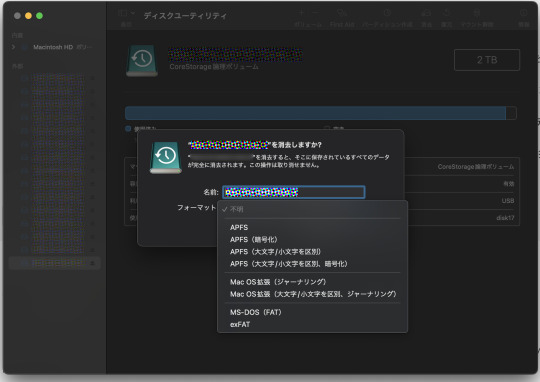
先週末、Time Machine用のディスクが突然マウントしなくなった。
外付け2.5"SSD (SATA->USB3.1(5Gbps)Type-A変換)で3年使ってたディスクだったが、突然認識しなくなった・・・
いや、ディスクユーティリティでドライブを認識はしているのだが、マウントしない。ケーブル抜き差し等何度試してもダメ。
原因わからんが、外付けHDDケースのPower/アクセスLEDランプが完全に光らなくなったので変換基盤が悪いのか、ケーブルなのか、SSDなのか、接続先のThunderbolt3DockのUSBの口なのか、わからん。
OSを12.6にしてから1回Backupしたあとに起きたので12.6が関係しているのかどうかもよくわからん。
とりあえず、別の外付けHDDケースにSSDを移し替え。
HDDケース(SATA->USB-3.1(10Gbps)Type-C変換)にて接続->認識した!->Finderでマウントした->しかしアクセスランプ点滅しながら4時間経過してもまだ点滅=>FirstAidが動かない
で困っていた。アクセス点滅中に抜きたくない。(笑
色々調べてfsckが動いているかもと思い立ち"アクティビティモニタ"見たら"fsck_hfs"が動いている。そのプロセスを停止。したらアクセスランプ止まった! (笑
SSDの中身は前回のTimeMachineのデータがそのまま残っているようだったが、今度は延々とmdworkerが動き始めて数時間もうやんなった。このTimeMachineはCatalinaから継続してたやつだし、これを機に、最初からTimeMachine作り直すわ、と思ってフォーマットしようとしたら、ん? フォーマットの画面ってこんなだったっけ?
TimeMachineをAPFSにするって将来そうするだけでまだHFS+でもいいんじゃなかったけ・・と思ってたが、面倒臭いのでAPFS(暗号化)でフォーマットしてTimeMachineにする。
Type-Cの口が足りないのでType-A変換アダプタ(5Gbps)で繋ぎ直してTime Machineやり直し。3日連続シャキシャキ動いているからとりあえずこれにしておく。
0 notes
Text
MacOSが古いからAdobeアプリが更新しなくなった
ヤバいな そろそろカタリナさんから卒業しないと 10.15.7 だともう無理っポか って今って 12.6 の Monterey 来週火曜日にはVenturaがリリースか・・・ https://www.apple.com/jp/macos/ventura/

View On WordPress
1 note
·
View note
Text
【macOS 13.0.1 Ventura】不具合バグ修正情報・新機能・変更点・いつ公開・インストール時間・やり方など
【macOS 13.0.1 Ventura】不具合バグ修正情報・新機能・変更点・いつ公開・インストール時間・やり方など【macOS 13.0.1 Ventura】不具合バグ修正情報・新機能・変更点・いつ公開・インストール時間・やり方など #macOS1301 #macOS1301バグ #macOS1301不具合 #AppleKyo #Apple教
macOS 13.0.1 macOS 13.0.1 Ventura 配信開始日は2022年11月10日(JST) OSリリース情報 今回 2022年11月10日(JST)に最新OS macOS 13.0.1 Ventura がリリースされました。 今回のアップデートは「秋の超大型アップデートの修正版」で緊急性は高いです。このアップデートにはバグ修正およびセキュリティアップデートが含まれ、すべてのユーザに推奨されます。 macOS 12.6.x Monterey のままの方は macOS 13.0 をインストールすることで最新機能や仕様変更などがあるため「予期せぬ不具合」や「アプリの互換性」が無い可能性が非常に高いです。トラブル対応できる人以外のアップデートは控えることを勧めます。セキュリティーアップデートをご希望の方はひとつ前の安定版のOS「macOS 12.6.1…

View On WordPress
0 notes
Text
Moneywiz 2 de paga gratis

Moneywiz 2 de paga gratis install#
Moneywiz 2 de paga gratis software#
Review MoneyWiz 2 - Personal Finance 2.0.5 files or folders, click Complete Uninstall button and then click Yes in the pup-up dialog box to confirm MoneyWiz 2 - Personal Finance 2.0.5 removal. Launch MacRemover in the dock or Launchpad, select MoneyWiz 2 - Personal Finance 2.0.5 appearing on the interface, and click Run Analysis button to proceed.
Moneywiz 2 de paga gratis install#
Download MacRemover and install it by dragging its icon to the application folder. DollarBird est sincronizada con el calendario del smartphone. 5 FREE in BNEXT using an invite 1) Use a link to sign up 2) Verify your. Now let’s see how it works to complete MoneyWiz 2 - Personal Finance 2.0.5 removal task. Se trata de una aplicacin gratuita, que le permite organizar, a diario, los gastos que realiza. Rate this app MoneyWiz is a powerful personal finance app for iOS, macOS. En tal sentido, la contabilidad domstica se ha vuelto necesaria, para tener claro. Y nete a los ms de 2 millones de personas que usan MACH para comprar en. Spendee: Mantener el control de tu dinero a diario, saber que que ingresa a tus arcas y que gastas para asuntos cotidianos se ha convertido para muchos en una obligacin, sobre todo, en momentos de crisis como los que vivimos ahora. 2, License screen, check the I accept the agreement box and click on the. MacRemover is a lite but powerful uninstaller utility that helps you thoroughly remove unwanted, corrupted or incompatible apps from your Mac. Find free and paid apps like Paga - Money Transfers For Everyone that suit.
Moneywiz 2 de paga gratis software#
Here MacRemover is recommended for you to accomplish MoneyWiz 2 - Personal Finance 2.0.5 uninstall within three simple steps. A mobile application or app is a computer program or software application designed to run on a mobile device such as a phone, tablet, or watch. Las versiones del programa ms usadas son 2.0, 1.2 y 1.0. El tamao del fichero de instalacin ms reciente disponible para descarga es de 12.6 MB. El autntico artfice de este programa sin coste es Loc Thai CPA. If you intend to save your time and energy in uninstalling MoneyWiz 2 - Personal Finance 2.0.5, or you encounter some specific problems in deleting it to the Trash, or even you are not sure which files or folders belong to MoneyWiz 2 - Personal Finance 2.0.5, you can turn to a professional third-party uninstaller to resolve troubles. Nuestra biblioteca de programas le ofrece una descarga gratuita de MoneyWiz 2.0.10.60.

1 note
·
View note
Text
Soundcloud app emulator for mac os x

Soundcloud app emulator for mac os x update#
Soundcloud app emulator for mac os x android#
Soundcloud app emulator for mac os x Pc#
Soundcloud app emulator for mac os x download#
You can still get it at the link, but it’s not in active development so it won’t get any more updates.
Soundcloud app emulator for mac os x android#
YouWave, a once-popular option, has fallen out of favor because it runs much older versions of Android than most of its competitors.
Soundcloud app emulator for mac os x update#
If it comes back up by the time we update this piece again, we’ll gladly add it back to the list. However, the website appears to be down as of the time of this writing.
KoPlayer is an outstanding Android emulator for gamers.
However, it is no longer actively updated so we removed it from the list.
Droid4x used to be one of the best options and its later builds are still available.
We don’t know if it’s from the third-party installer or from the Andy developers so until that whole situation resolves, we’re keeping it off of the list.
Andy began using some seriously not great development tactics, including suspected bitcoin mining without user permission.
Soundcloud app emulator for mac os x download#
You can still try it out, but you have to browse the official subreddit for download links.
AMIDuOS closed its doors officially on March 7th, 2018.
Leapdroid was purchased by Google and no longer operates.
Nox App Player works properly with Windows versions 7, 8, 10 and also with macOS, and many Mac users tout it to be the best Mac Android emulator.If we missed any of the best Android emulators for PC, tell us about them in the comments! You can also click here to check out our latest Android app and game lists! Here are what happened to some old classics from the list: What’s more, the smooth-functioning tool will also enable you to run other apps in parallel, ensuring a complete smartphone experience over a laptop or desktop. The cutting-edge game rendering engine makes efficient use of your system resources and provides a gameplay experience far superior to what any smartphone would offer. While Nox App player is amongst the best minimalistic tools you would come across, it is considered to be one of the best Windows and Mac Android emulators. While Nox recommends a slightly higher memory requirement of 4GB RAM and also suggests having a minimum of 1GB Graphics Card, it is perhaps for this reason that Nox Player is claimed to offer the best UX and gaming experience among all the emulators in the market. Perhaps the USP of Nox Player is the neat and clean UI which makes using the tool very easy. In comparison to a Samsung Galaxy S9+, BlueStacks has demonstrated performance increases from 12.6% for Player Unknown’s Battlegrounds game to a maximum of 66.67% for Idle Heroes. Thus, one can play any game such as PUBG, Clash of Clans, or Ruler Survival without experiencing micro-stutters or FPS drops.
Soundcloud app emulator for mac os x Pc#
Playing the game on a PC provides the advantage of the graphics card, intermediary architectures such as DirectX, and the benefit of better interaction devices. While BlueStacks recommends Intel HD 5200 or higher graphics card to enable playing games seamlessly, there is no question that playing Android games on BlueStacks would provide for a much better gaming experience. Because of low system requirements, along with facilitating the use of mouse and keyboard, BlueStacks enables a faster functioning than any smartphone. The PC on which it is to be used will need to have at least 4GB of disk space for storing Android apps and games and their data which again is requirement easy to tick off. It requires a minimum of 2GB RAM, while in 2018, most users would have more than 6GB of RAM installed in their systems already. BlueStacks is very light on your PC, which is one of the reasons why most users rank it as one of the best PC Android emulators.

0 notes
Text
WEB検証サーバー構築(Mac mini[M1])
作業内容
QEMUによる仮想化環境で、WEB動作検証のためRHEL8.6の仮想サーバーを準備する
手順1:事前確認
OS確認
ターミナルから下記のコマンド操作を行う
taiyo@Mac-mini ~ % sw_vers ProductName: macOS ProductVersion: 12.6 BuildVersion: 21G115 taiyo@Mac-mini ~ % uname -v Darwin Kernel Version 21.6.0: Mon Aug 22 20:20:05 PDT 2022; root:xnu-8020.140.49~2/RELEASE_ARM64_T8101
QEMUバージョン確認
ターミナルから下記のコマンド操作を行う
taiyo@Mac-mini ~ % qemu-system-aarch64 --version QEMU emulator version 7.1.0 Copyright (c) 2003-2022 Fabrice Bellard and the QEMU Project developers
手順2:ゲストOS作成
仮想イメージファイル準備
ターミナルから下記のコマンド操作を行う
taiyo@Mac-mini ~ % cd qemu-images taiyo@Mac-mini qemu-images % mkdir 001 taiyo@Mac-mini qemu-images % cd 001 taiyo@Mac-mini 001 % qemu-img create qemu-001.img 20G Formatting 'qemu-001.img', fmt=raw size=21474836480
UEFIファイル準備
ターミナルから下記のコマンド操作を行う
taiyo@Mac-mini 001 % cp -a /opt/homebrew/share/qemu/edk2-aarch64-code.fd . taiyo@Mac-mini 001 % dd if=/dev/zero conv=sync bs=1m count=64 of=ovmf_vars.fd 64+0 records in 64+0 records out 67108864 bytes transferred in 0.031322 secs (2142547219 bytes/sec) taiyo@Mac-mini 001 % ls -l total 262176 -rw-r--r-- 1 taiyo admin 67108864 8 31 01:43 edk2-aarch64-code.fd -rw-r--r-- 1 taiyo staff 67108864 10 7 13:41 ovmf_vars.fd -rw-r--r-- 1 taiyo staff 21474836480 10 7 13:29 qemu-001.img
QEMU起動
ターミナルから下記のコマンド操作を行う
taiyo@Mac-mini 001 % /opt/homebrew/bin/qemu-system-aarch64 \ -name 001_rh8-web-test -display default,show-cursor=on \ -machine virt,highmem=off \ -cpu cortex-a76 -smp 2 -m 2G -k ja \ -device intel-hda -device hda-output \ -device virtio-gpu-pci \ -device qemu-xhci -device usb-tablet \ -device usb-kbd \ -monitor telnet::46001,server,nowait \ -net nic,model=virtio \ -net user,hostfwd=tcp:192.168.20.60:46101-:22 \ -drive if=pflash,format=raw,file=/Users/taiyo/qemu-images/001/edk2-aarch64-code.fd,readonly=on \ -drive if=pflash,format=raw,file=/Users/taiyo/qemu-images/001/ovmf_vars.fd \ -drive if=virtio,format=raw,file=/Users/taiyo/qemu-images/001/qemu-001.img \ -cdrom /Users/taiyo/Downloads/ISOs/rhel-8.6-aarch64-boot.iso \ -boot order=d &
RHEL8.6をインストール
QEMUデフォルト画面に表示されるブートメニ���ーで『Install Red Hat Enterprise Linux 8.6』を選択する
数分後に表示されるインストーラーのメニューに従って、RHELをインストールする
ソフトウェア構成は『最小限のインストール』とする
インストールが完了した後に『システムの再起動』ボタンを押下する
手順3:サーバー初期設定
ログインする
ターミナルから下記のコマンド操作を行う
taiyo@Mac-mini 001 % ssh -p 46101 [email protected] The authenticity of host '[192.168.20.60]:46101 ([192.168.20.60]:46101)' can't be established. ED25519 key fingerprint is SHA256: This key is not known by any other names Are you sure you want to continue connecting (yes/no/[fingerprint])? yes Warning: Permanently added '[192.168.20.60]:46101' (ED25519) to the list of known hosts. [email protected]'s password: [taiyo@virt001 ~]$
sudoユーザー追加
ターミナルから下記のコマンド操作を行う
[taiyo@virt001 ~]$ su - パスワード: [root@virt001 ~]# usermod -G wheel taiyo [root@virt001 ~]# id taiyo uid=1000(taiyo) gid=1000(taiyo) groups=1000(taiyo),10(wheel) [root@virt001 ~]# cp -a /etc/sudoers /etc/sudoers.`date +%Y%m%d-%H%M%S` [root@virt001 ~]# visudo [root@virt001 ~]# diff -U 0 /etc/sudoers.20221007-174424 /etc/sudoers --- /etc/sudoers.20221007-174424 2021-12-07 20:57:12.000000000 +0900 +++ /etc/sudoers 2022-10-07 17:55:34.130000000 +0900 @@ -107,0 +108 @@ +taiyo ALL=(ALL) ALL [root@virt001 ~]# ログアウト [taiyo@virt001 ~]$
アップデートの要否を確認
ターミナルから下記のコマンド操作を行う
[taiyo@virt001 ~]$ sudo dnf check-update [sudo] taiyo のパスワード: サブスクリプション管理リポジトリーを更新しています。 メタデータの期限切れの最終確認: 0:11:51 時間前の 2022年10月07日 18時00分07秒 に実施しました。 [taiyo@virt001 ~]$
net-toolsをインストール
ターミナルから下記のコマンド操作を行う
[taiyo@virt001 ~]$ sudo dnf install net-tools -y [sudo] taiyo のパスワード: サブスクリプション管理リポジトリーを更新しています。 メタデータの期限切れの最終確認: 3:48:50 時間前の 2022年10月07日 18時00分07秒 に実施しました。 依存関係が解決しました。 [中略] 準備 : 1/1 インストール中 : net-tools-2.0-0.52.20160912git.el8.aarch64 1/1 scriptletの実行中: net-tools-2.0-0.52.20160912git.el8.aarch64 1/1 検証 : net-tools-2.0-0.52.20160912git.el8.aarch64 1/1 インストール済みの製品が更新されています。 インストール済み: net-tools-2.0-0.52.20160912git.el8.aarch64 完了しました!
ファイアウォールを確認
ターミナルから下記のコマンド操作を行う
[taiyo@virt001 ~]$ sudo firewall-cmd --state running [taiyo@virt001 ~]$ sudo firewall-cmd --list-all public (active) target: default icmp-block-inversion: no interfaces: enp0s1 sources: services: cockpit dhcpv6-client ssh ports: protocols: forward: no masquerade: no forward-ports: source-ports: icmp-blocks: rich rules:
ファイアウォールを変更
ターミナルから下記のコマンド操作を行う
[taiyo@virt001 ~]$ sudo firewall-cmd --add-service=http success [taiyo@virt001 ~]$ sudo firewall-cmd --add-service=https success [taiyo@virt001 ~]$ sudo firewall-cmd --remove-service=cockpit success [taiyo@virt001 ~]$ sudo firewall-cmd --runtime-to-permanent success [taiyo@virt001 ~]$ systemctl restart firewalld ==== AUTHENTICATING FOR org.freedesktop.systemd1.manage-units ==== 'firewalld.service'を再起動するには認証が必要です。 Authenticating as: taiyo Password: ==== AUTHENTICATION COMPLETE ==== [taiyo@virt001 ~]$ sudo firewall-cmd --list-services dhcpv6-client http https ssh
サーバー停止
ターミナルから下記のコマンド操作を行う
[taiyo@virt001 ~]$ sudo poweroff [taiyo@virt001 ~]$ Connection to 192.168.20.60 closed by remote host. Connection to 192.168.20.60 closed. taiyo@Mac-mini 001 %
手動起動スクリプトを作成
ターミナルから下記のコマンド操作を行う
taiyo@Mac-mini 001 % cd .. taiyo@Mac-mini qemu-images % vim qemu-001-start.sh taiyo@Mac-mini qemu-images % cat qemu-001-start.sh #!/bin/bash GUEST_NAME="001_rh8-web-test" MONITOR_PORT=46001 SSH_PORT=46101 HTTP_PORT=46201 num=$(ps -A | grep -e ${GUEST_NAME} | grep -v "grep" | wc -c) if [ $num -gt 0 ]; then echo "Skip: ${GUEST_NAME} process is alrady exist." else nohup /opt/homebrew/bin/qemu-system-aarch64 -name ${GUEST_NAME} -display none \ -machine virt,highmem=off -cpu cortex-a76 -smp 1 -m 768M -k ja \ -device intel-hda -device hda-output \ -device virtio-gpu-pci -device qemu-xhci \ -device usb-tablet -device usb-kbd \ -monitor telnet::${MONITOR_PORT},server,nowait \ -net nic,model=virtio \ -net user,hostfwd=tcp:192.168.20.60:${SSH_PORT}-:22,hostfwd=tcp:192.168.20.60:${HTTP_PORT}-:80,'guestfwd=tcp:10.0.2.15:80-cmd:/usr/bin/nc 192.168.20.60 '${HTTP_PORT} \ -drive if=pflash,format=raw,file=/Users/taiyo/qemu-images/001/edk2-aarch64-code.fd,readonly=on \ -drive if=pflash,format=raw,file=/Users/taiyo/qemu-images/001/ovmf_vars.fd \ -drive if=virtio,format=raw,file=/Users/taiyo/qemu-images/001/qemu-001.img \ -boot order=d > /tmp/${GUEST_NAME}.log & fi
手動停止スクリプトを作成
ターミナルから下記のコマンド操作を行う
taiyo@Mac-mini qemu-images % vim qemu-001-stop.sh taiyo@Mac-mini qemu-images % cat qemu-001-stop.sh #!/bin/bash GUEST_NAME="001_rh8-web-test" MONITOR_PORT=46001 num=$(ps -A | grep -e ${GUEST_NAME} | grep -v "grep" | wc -c) if [ $num -gt 0 ]; then (echo 'system_powerdown'; sleep 1) | nc localhost ${MONITOR_PORT} else echo "Skip: ${GUEST_NAME} process is none." fi
手順4:動作確認
サーバー起動の確認
ターミナルから下記のコマンド操作を行う
taiyo@Mac-mini qemu-images % cd .. taiyo@Mac-mini ~ % sh qemu-images/qemu-001-start.sh taiyo@Mac-mini ~ % ps -A | grep 001_rh8-web-test 23932 ttys002 0:03.38 /opt/homebrew/bin/qemu-system-aarch64 -name 001_rh8-web-test -display none -machine virt,highmem=off -cpu cortex-a76 -smp 1 -m 768M -k ja -device intel-hda -device hda-output -device virtio-gpu-pci -device qemu-xhci -device usb-tablet -device usb-kbd -monitor telnet::46001,server,nowait -net nic,model=virtio -net user,hostfwd=tcp:192.168.20.60:46101-:22, hostfwd=tcp:192.168.20.60:46201-:80,guestfwd=tcp:10.0.2.15:80-cmd:/usr/bin/nc 192.168.20.60 46201 -drive if=pflash,format=raw,file=/Users/taiyo/qemu-images/001/edk2-aarch64-code.fd,readonly=on -drive if=pflash,format=raw,file=/Users/taiyo/qemu-images/001/ovmf_vars.fd -drive if=virtio,format=raw,file=/Users/taiyo/qemu-images/001/qemu-001.img -boot order=d 23938 ttys002 0:00.00 grep 001_rh8-web-test taiyo@Mac-mini ~ % sh qemu-images/qemu-001-start.sh Skip: 001_rh8-web-test process is alrady exist.
サーバー停止の確認
ターミナルから下記のコマンド操作を行う
taiyo@Mac-mini ~ % sh qemu-images/qemu-001-stop.sh ????????QEMU 7.1.0 monitor - type 'help' for more information (qemu) system_powerdown (qemu) % taiyo@Mac-mini ~ % ps -A | grep 001_rh8-web-test 24113 ttys002 0:00.00 grep 001_rh8-web-test taiyo@Mac-mini ~ % sh qemu-images/qemu-001-stop.sh Skip: 001_rh8-web-test process is none.
0 notes
Text
나의 첫 파이썬 에릭 마테스
PART I 기본편 CHAPTER 1 드디어 시작 ! __ 1.1 프로그래밍 환경 설정 __ 1.2 파이썬과 운영체제 __ 1.3 설치 문제 해결 __ 1.4 터미널에서 파이썬 프로그램 실행 __ 1.5 1장에서 배운 내용 CHAPTER 2 변수와 단순한 데이터 타입 __ 2.1 hello_world.py를 실행했을 때 정말로 일어나는 일 __ 2.2 변수 __ 2.3 문자열 __ 2.4 숫자 __ 2.5 주석 __ 2.6 파이썬의 선(禪) __ 2.7 2장에서 배운 내용 CHAPTER 3 리스트 소개 __ 3.1 리스트란? __ 3.2 항목 변경, 추가, 제거 __ 3.3 리스트 정리하기 __ 3.4 인덱스 에러 피하기 __ 3.5 3장에서 배운 내용 CHAPTER 4 리스트 다루기 __ 4.1 전체 리스트에 대해 루프 실행하기 __ 4.2 들여쓰기 에러 피하기 __ 4.3 숫자 리스트 만들기 __ 4.4 리스트 일부분 다루기 __ 4.5 튜플 __ 4.6 코드 스타일 __ 4.7 4장에서 배운 내용 CHAPTER 5 if 문 __ 5.1 간단한 예제 __ 5.2 조건 테스트 __ 5.3 if 문 __ 5.4 리스트에서 if 문 사용하기 __ 5.5 if 문 스타일 __ 5.6 5장에서 배운 내용 CHAPTER 6 딕셔너리 __ 6.1 단순한 딕셔너리 __ 6.2 딕셔너리 다루기 __ 6.3 딕셔너리에 루프 실행하기 __ 6.4 중첩 __ 6.5 6장에서 배운 내용 CHAPTER 7 사용자 입력과 while 루프 __ 7.1 input( ) 함수가 동작하는 법 __ 7.2 while 루프 소개 __ 7.3 리스트와 딕셔너리에 while 루프 사용하기 __ 7.4 7장에서 배운 내용 CHAPTER 8 함수 __ 8.1 함수 정의 __ 8.2 매개변수 전달 __ 8.3 반환값 __ 8.4 리스트 전달 __ 8.5 매개변수를 임의의 숫자만큼 전달하기 __ 8.6 함수를 모듈에 저장 __ 8.7 함수 스타일 __ 8.8 8장에서 배운 내용 CHAPTER 9 클래스 __ 9.1 클래스 만들고 사용하기 __ 9.2 클래스와 인스턴스 다루기 __ 9.3 상속 __ 9.4 클래스 임포트 __ 9.5 파이썬 표준 라이브러리 __ 9.6 클래스 스타일 __ 9.7 9장에서 배운 내용 CHAPTER 10 파일과 예외 __ 10.1 파일에서 읽기 __ 10.2 파일에 쓰기 __ 10.3 예외 __ 10.4 데이터 저장 __ 10.5 10장에서 배운 내용 CHAPTER 11 코드 테스트 __ 11.1 함수 테스트 __ 11.2 클래스 테스트 __ 11.3 11장에서 배운 내용 PART II 외계인 침공 게임 프로젝트 CHAPTER 12 총을 쏘는 우주선 __ 12.1 프로젝트 계획하기 __ 12.2 파이게임 설치하기 __ 12.3 게임 프로젝트 시작하기 __ 12.4 우주선 이미지 추가하기 __ 12.5 game_functions 모듈 리팩토링하기 __ 12.6 우주선 조종하기 __ 12.7 중간 정리 __ 12.8 탄환 발사하기 __ 12.9 12장에서 배운 내용 CHAPTER 13 외계인! __ 13.1 프로젝트 리뷰하기 __ 13.2 첫 번째 외계인 만들기 __ 13.3 외계인 함대 만들기 __ 13.4 함대 움직이기 __ 13.5 외계인 격추하기 __ 13.6 게임 끝내기 __ 13.7 게임의 어느 부분을 실행해야 하는지 알아내기 __ 13.8 13장에서 배운 내용 CHAPTER 14 점수 __ 14.1 플레이 버튼 만들기 __ 14.2 레벨 올리기 __ 14.3 점수 __ 14.4 14장에서 배운 내용 PART III 데이터 시각화 프로젝트 CHAPTER 15 데이터 만들기 __ 15.1 맷플롯 설치하기 __ 15.2 단순한 그래프 그리기 __ 15.3 랜덤 워크 __ 15.4 파이갤로 주사위 굴리기 __ 15.5 15장에서 배운 내용 CHAPTER 16 데이터 내려받기 __ 16.1 CSV 파일 형식 __ 16.2 전 세계 데이터를 지도로 만들기: JSON 형식 __ 16.3 16장에서 배운 내용 CHAPTER 17 API 다루기 __ 17.1 웹 API 사용하기 __ 17.2 파이갤을 사용해 저장소 시각화하기 __ 17.3 해커 뉴스 API __ 17.4 17장에서 배운 내용 PART IV 웹 애플리케이션 프로젝트 CHAPTER 18 장고 시작하기 __ 18.1 프로젝트 설정 __ 18.2 앱 시작 __ 18.3 페이지 만들기: 학습 로그 홈페이지 __ 18.4 다른 페이지 만들기 __ 18.5 18장에서 배운 내용 CHAPTER 19 사용자 계정 __ 19.1 사용자가 데이터를 입력할 수 있게 만들기 __ 19.2 사용자 계정 만들기 __ 19.3 사용자별 데이터 구분해서 사용하기 __ 19.4 19장에서 배운 내용 CHAPTER 20 앱에 스타일을 적용하고 배포하기 __ 20.1 학습 로그에 스타일 적용하기 __ 20.2 학습 로그 배포하기 __ 20.3 20장에서 배운 내용 PART V 끝으로 APPENDIX A 파이썬 설치하기 __ A.1 파이썬과 윈도우 __ A.2 파이썬과 리눅스 __ A.3 파이썬과 macOS __ A.4 파이썬 키워드와 내장된 함수 APPENDIX B 텍스트 에디터 __ B.1 지니 __ B.2 서브라임 텍스트 __ B.3 IDLE __ B.4 이맥스와 빔 APPENDIX C 문제를 해결하는 방법 __ C.1 질문하기 __ C.2 온라인에서 검색하기 APPENDIX D 깃으로 버전 컨트롤 사용하기 __ D.1 깃 설치하기 __ D.2 프로젝트 만들기 __ D.3 무시할 파일 지정하기 __ D.4 저장소 초기화하기 __ D.5 상태 체크하기 __ D.6 파일을 저장소에 추가하기 __ D.7 커밋하기 __ D.8 로그 확인하기 __ D.9 두 번째 커밋��보기 __ D.10 바뀐 내용 취소하기 __ D.11 이전 커밋 체크아웃하기 __ D.12 저장소 삭제하기
1 note
·
View note
Text
Pro tools 12 mac os sierra

#PRO TOOLS 12 MAC OS SIERRA HOW TO#
#PRO TOOLS 12 MAC OS SIERRA MAC OS X#
#PRO TOOLS 12 MAC OS SIERRA MAC OS#
#PRO TOOLS 12 MAC OS SIERRA UPGRADE#
#PRO TOOLS 12 MAC OS SIERRA PRO#
ExpressVPN is compatible with: macOS Monterey (12), macOS Big Sur (11), macOS Catalina.
#PRO TOOLS 12 MAC OS SIERRA PRO#
Enable Spotlight Indexing Pro Tools 12 and higher relies on Spotlight indexing for Workspace database search operations. MacBook, MacBook Air, MacBook Pro, iMac, iMac Pro, Mac Pro, and Mac mini. In the Pro Tools Info window, under General, you will see an option to prevent App Nap. I'm not sure if that's changed in the latest PT version or if it has something to do with the version being a limited feature version.Īny point in the right direction would be appreciated. Right-click or control+click the Pro Tools application and choose Get Info. All was working well until I installed Pro Tools 12.5.2. I looked up a couple of tutorials and they both mention an IO section to select in the Options dropdown in PT, but I don't see that in any of the dropdowns. Hi, Ive succesfully installed High Sierra using uni/multibeast. The difference I believe is people that have seen success have firewire or thunderbolt whereas my system is PCIe Quad.
#PRO TOOLS 12 MAC OS SIERRA MAC OS#
Xiaomi Air I5 7200u B360M AORUS PRO / i7-8700 UHD630 / macOS 12. Re: Mac os sierra final release and pro tools hd 12.5 I've tried disabling the SIP but unfortunately it just crashes the machine when it tries to load the driver.
#PRO TOOLS 12 MAC OS SIERRA UPGRADE#
If I select the Aggregate IO, I just get the mic. Se voc estiver fazendo upgrade do macOS Sierra ou posterior, sero necessrios. Matt McKenzie-Smith 5 years ago I have been running WAVES Mercury with 12.6 and MacOS Sierra without problems. All working now in 12.6 but that's how I found out 12.6 was not currently supported. Live 11 System Requirements macOS High Sierra 10.13 to Monterey 12 Intel Core i5 processor or Apple M1 8 GB RAM 1280x800 display resolution Core Audio. in PT12 I don't see anything but the ProTools Aggregate IO and the built in mic as a choice for an Input. The solution was a total un-install and re-install taking care to clear out residual caches and other stuff that was left over after the un-install. I don't see it as a choice for an interface. If I go to Sound in my System Preferences while it's plugged in. DL Pro Tools 12.8. Using the MIO Console I can get audio there, so I know that it is at least interfaced with my laptop hardware alright.
#PRO TOOLS 12 MAC OS SIERRA HOW TO#
I can't seem to figure out how to get PT to recognize the interface for some reason. The specs for it claim that it should be compatible with any Core Audio/ASIO compatible device. I have a MH ULN-8 and I recently installed a trial version of Pro Tools First, which is a reduced-feature version of PT12. And enjoy more system headroom to push things even further, without straining your system.Hi there. The latest updates for each version can be. Take advantage of larger VI sampler sizes to attain more realistic-sounding instrument sounds. This is a compatibility chart showing tested/qualified Pro Tools versions with various Windows/Mac OS versions. Handle bigger mixes with thousands of clips. Be sure that your Mac, running macOS 10.12.0 (Sierra), meets the following minimum requirements or higher: Intel Core i5 processor. So go ahead-pile on epic numbers of virtual instruments and effects to create richer sounding, more complex mixes and experience performance like never before with the most powerful audio workstation available.With much more accessible RAM to boost performance, you can creatively take your music and audio production to a whole new level. Avid has announced that they have certified Pro Tools 12 version 12.6 and above as compatible with macOS 10.12.0 (Sierra).
#PRO TOOLS 12 MAC OS SIERRA MAC OS X#
With the fully optimized Avid Audio Engine, you get multiple times the processing power of Pro Tools 10 on the same hardware configurations. Installers or packages available for Windows, Linux, and Mac OS X Portable USB version available Automatic detection of MikTeX, TeX Live, Ghostscript and. When I load it on Sierra so far what I notice is the graphics on the plugins list is glitchy, it won't load McDSP ML4000 and. From all-new audio and video engines and turbocharged "64-bit" performance, to expanded metering and new HD video workflows, Pro Tools enables you to take on the most demanding sessions and maximize your creativity-without holding anything back. I have a question, I recently updated to macOS Sierra a couple months ago and I'm wondering of others' experiences with Pro Tools 10 & 11 on it I'm still using 10 because I have a bunch of RTAS plugins. Pro Tools redefines professional music and audio production for today’s workflows. The most powerful digital audio workstation just got more powerful.

1 note
·
View note